Why Coding is Essential for Today’s Children
In today’s digital landscape, coding has emerged as a fundamental skill that empowers children with critical thinking abilities and prepares them for future careers. As technology continues to evolve at an unprecedented pace, introducing children to programming concepts early provides them with valuable problem-solving skills and digital literacy that will serve them throughout their lives. Whether your child dreams of becoming a software engineer or simply needs to understand how technology works in an increasingly digital world, coding education offers immense benefits for cognitive development and future opportunities. Lets check at coding programs for kids.
We’ve researched and evaluated dozens of coding programs specifically designed for children to bring you this comprehensive guide. From free options that allow you to test the waters to premium structured curriculums, we’ll help you find the perfect coding solution for your child’s unique learning style, interests, and skill level.

What Makes a Great Coding Program for Kids?
Before diving into specific recommendations, it’s important to understand what distinguishes exceptional coding programs from mediocre ones. The best coding platforms for children share several key characteristics:
Age-Appropriate Design and Progression
Quality coding programs for kids carefully consider developmental stages, offering intuitive interfaces and concepts that match children’s cognitive abilities. A 7-year-old needs a fundamentally different approach than a 12-year-old. Great programs provide clear learning paths that gradually increase in complexity as children master fundamental concepts.
Engagement Through Creativity and Play
Children learn best when they’re having fun. Top-tier coding platforms integrate game-based learning, creative projects, and character-based narratives that maintain interest while teaching complex concepts. The ability to create visible results—whether animated stories, games, or interactive projects—provides immediate satisfaction and reinforcement.
Comprehensive Learning Support
The best programs offer robust tutorial systems, clear instructions, and supportive feedback mechanisms. This might include video walkthroughs, step-by-step guides, or AI-assisted hints that help children overcome obstacles without becoming frustrated. Parent resources and progress tracking features are also valuable components.
Community and Sharing Capabilities
Platforms that allow children to share their creations and see projects made by peers create powerful motivation through social learning. Community features inspire new ideas and provide context for what’s possible with newly acquired skills.
Best Free Coding Programs for Kids
Scratch: The Gold Standard for Visual Block Coding
Scratch remains the most widely used free coding platform for children worldwide, and for good reason. Developed by MIT, this visual programming language uses colorful blocks that snap together like puzzle pieces, allowing children to create interactive stories, games, and animations without typing a single line of code.
Why Scratch Excels:
- Intuitive Interface: The drag-and-drop block system eliminates syntax errors and focuses on programming logic rather than coding mechanics.
- Massive Community: With millions of shared projects, children can explore endless examples for inspiration and learning.
- Comprehensive Educational Resources: Scratch offers lesson plans, tutorials, and educator guides that make it accessible for both independent learners and classroom settings.
- Appropriate for Ages 8-16: While initially designed for ages 8-16, newer versions like ScratchJr cater to children as young as 5-7.
Scratch’s visual approach makes abstract programming concepts concrete and accessible. Children learn about loops, conditional statements, variables, and event handling through experimentation and creative play. The platform’s robust online community allows kids to share projects, receive feedback, and build upon others’ work, fostering collaboration and continuous improvement.
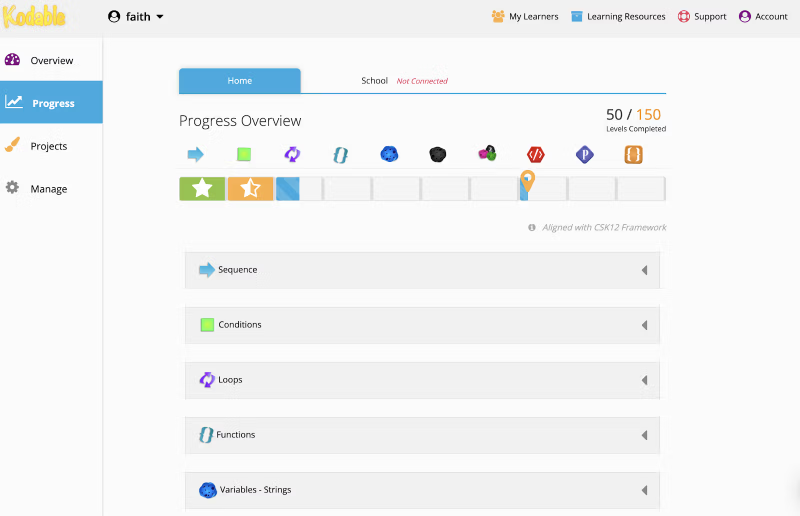
Code.org: Structured Learning With Celebrity Appeal
Code.org has revolutionized coding education through its Hour of Code initiative and partnerships with popular franchises like Minecraft, Star Wars, and Frozen. The platform offers structured courses that progress from basic concepts to more advanced programming principles.
Key Features of Code.org:
- Guided Curriculum: Sequential lessons build skills progressively through game-like challenges.
- Recognizable Characters: Collaborations with popular media franchises create immediate engagement.
- Teacher Dashboard: For classroom use, educators can monitor progress and provide targeted support.
- Multiple Language Support: Available in over 60 languages, making it accessible globally.
Code.org’s approach combines puzzle-solving with incremental coding challenges. Children complete missions featuring characters they recognize, making the learning process immediately engaging. The platform’s structured courses ensure comprehensive coverage of computer science concepts while maintaining a playful, accessible approach.
Tynker: Bridging Block-Based and Text-Based Coding
Tynker offers both free and premium content, with its free tier providing substantial value for beginning coders. The platform stands out for its smooth transition from block-based coding to text-based languages like JavaScript and Python.
Tynker’s Strengths:
- Game-Based Learning Path: Children solve puzzles and complete missions that gradually introduce more complex concepts.
- Creative Tools: Kids can create games, animations, and even modify Minecraft using Tynker’s tools.
- STEM Integration: Many Tynker projects incorporate science, engineering, and math concepts.
- Mobile Support: Apps for iOS and Android allow coding on tablets and smartphones.
Tynker’s approach focuses on creativity while systematically building programming knowledge. The platform’s ability to transition children from visual blocks to actual code prepares them for more advanced programming as they mature.
Premium Coding Programs Worth the Investment
CodeWizardsHQ: Live Online Classes with Expert Guidance
For families seeking a more structured approach with professional instruction, CodeWizardsHQ offers live, teacher-led online classes for children ages 8-18. This premium service provides a comprehensive curriculum that progresses from block-based programming to professional languages like Python, HTML/CSS, and JavaScript.
What Sets CodeWizardsHQ Apart:
- Small Class Sizes: Limited to 5-8 students per class for personalized attention.
- Professional Instructors: Classes are taught by experienced educators with programming backgrounds.
- Project-Based Learning: Students create portfolio-worthy projects they can showcase.
- Guaranteed Results: The structured curriculum ensures measurable progress.
While significantly more expensive than self-directed options, CodeWizardsHQ provides accountability, professional guidance, and a social learning environment that many children thrive in. The service offers placement assessments to ensure children start at the appropriate level, making it suitable for both beginners and those with some coding experience.
Osmo Coding Kits: Hands-On Programming for Young Learners
Osmo combines physical interaction with digital learning through innovative iPad-based kits. Their coding products use tangible blocks that children manipulate to control on-screen characters and solve problems.
Benefits of Osmo’s Approach:
- Tangible Learning: Physical blocks connect abstract coding concepts to concrete actions.
- Screen Time Balance: Combines digital and physical activities for a more balanced experience.
- Early Learning Focus: Particularly well-suited for children ages 5-10.
- Progression System: Starts with basic sequencing and builds to more complex logic concepts.
Osmo’s unique blend of physical and digital interaction makes it especially appropriate for younger children just beginning their coding journey. The tactile experience helps solidify understanding of sequencing, loops, and conditional logic in ways that purely digital platforms sometimes cannot.

CodeCombat: Learning Through Gaming Adventure
CodeCombat takes a different approach by structuring coding education as an immersive role-playing game. Children write actual code (Python or JavaScript) to control their hero through a fantasy world filled with challenges and enemies.
CodeCombat’s Unique Features:
- Authentic Coding: Children type real code rather than using blocks.
- Game Progression: Levels increase in difficulty as coding concepts become more advanced.
- Immediate Visual Feedback: Code execution is visualized through character actions.
- Multiple Programming Languages: Supports Python, JavaScript, and CoffeeScript.
This platform particularly appeals to children who enjoy gaming and fantasy worlds. The game structure provides intrinsic motivation as students advance through levels, while the use of actual code rather than visual blocks prepares them for professional programming languages.
Best Coding Apps for Different Age Groups
Apps for 5-7 Year Olds: Building Foundations
At this age, children benefit most from highly visual, minimal-text applications that focus on sequencing, patterns, and basic logic.
ScratchJr: Perfect First Coding Experience
ScratchJr adapts the Scratch interface for younger learners, simplifying it to focus on the most fundamental concepts. Children connect colorful blocks to make characters move, jump, dance, and sing.
- Simplified Interface: Large icons and minimal text make it accessible for pre-readers.
- Creative Expression: Children can add their own voices and modify characters.
- Parent/Teacher Resources: Comprehensive guides help adults support learning.
Daisy the Dinosaur: Absolute Beginner-Friendly
This ultra-simple free app introduces basic programming concepts through a friendly dinosaur character that responds to commands.
- Limited Command Set: Focuses on just a few concepts for clarity.
- Challenge Mode: Structured puzzles build skills progressively.
- Free Play Mode: Allows experimentation with learned concepts.
Apps for 8-10 Year Olds: Expanding Capabilities
Children in this age range can handle more complex logic and begin understanding core programming concepts like loops, conditions, and variables.
Kodable: Comprehensive Curriculum in App Form
Kodable provides a structured approach to teaching programming fundamentals through maze-based puzzles and challenges.
- Sequential Learning: Carefully structured to build skills progressively.
- Parent/Teacher Dashboard: Tracks progress and identifies areas needing support.
- Concept Integration: Introduces programming vocabulary alongside visual learning.
Swift Playgrounds: Apple’s Coding Education Platform
Developed by Apple for iPads, Swift Playgrounds teaches real Swift programming through interactive 3D puzzles and challenges.
- Professional Language: Teaches Swift, the language used to build iOS apps.
- Engaging 3D World: High-quality graphics and interactive challenges maintain interest.
- Built-In Lessons: Step-by-step guidance prevents frustration.
Apps for 11-14 Year Olds: Transitioning to Text-Based Coding
Older children and teens can begin transitioning to professional programming languages and more complex projects.
Mimo: Bite-Sized Coding Lessons
Mimo breaks down programming languages into short, manageable lessons that can be completed in minutes.
- Multiple Languages: Covers HTML, CSS, JavaScript, Python, and more.
- Achievement System: Gamifies learning to maintain motivation.
- Project-Based Learning: Applies concepts to create actual websites and apps.
Grasshopper: JavaScript Made Accessible
Developed by Google, Grasshopper teaches JavaScript fundamentals through puzzles and creative challenges.
- Real-World Focus: Teaches a language used professionally worldwide.
- Visual Puzzles: Makes abstract concepts concrete through visual representation.
- Progressive Difficulty: Starts simple and gradually introduces more complex syntax.
Location-Based Coding Programs for Kids
For families seeking in-person instruction, several excellent options provide hands-on coding education in physical locations.
Code Ninjas: Dojo-Style Learning Centers
Code Ninjas operates hundreds of centers across the United States, offering a martial arts-inspired belt system for coding progression.
- Structured Curriculum: Children advance through “belts” representing increasing skill levels.
- Project-Based Learning: Students create games and apps as they progress.
- Flexible Scheduling: Drop-in hours accommodate busy family schedules.
- Summer Camps: Intensive programs during school breaks.
iD Tech Camps: Intensive Learning Experiences
Operating on college campuses nationwide, iD Tech offers summer camps and year-round programs for various technology subjects, including coding.
- Small Class Sizes: Typically 8:1 student-to-instructor ratio.
- College Campus Settings: Exposes children to potential future academic environments.
- Specialized Tracks: Options for game development, AI, robotics, and more.
- Take-Home Projects: Students complete portfolio-worthy creations.
Local Library and School Programs
Many public libraries and schools now offer free or low-cost coding clubs and workshops.
- CoderDojo: This volunteer-led global network offers free programming clubs at libraries and community centers.
- Girls Who Code: Focuses on closing the gender gap in technology through after-school programs.
- School-Based Initiatives: Many school districts now include coding in their curriculum or as after-school activities.
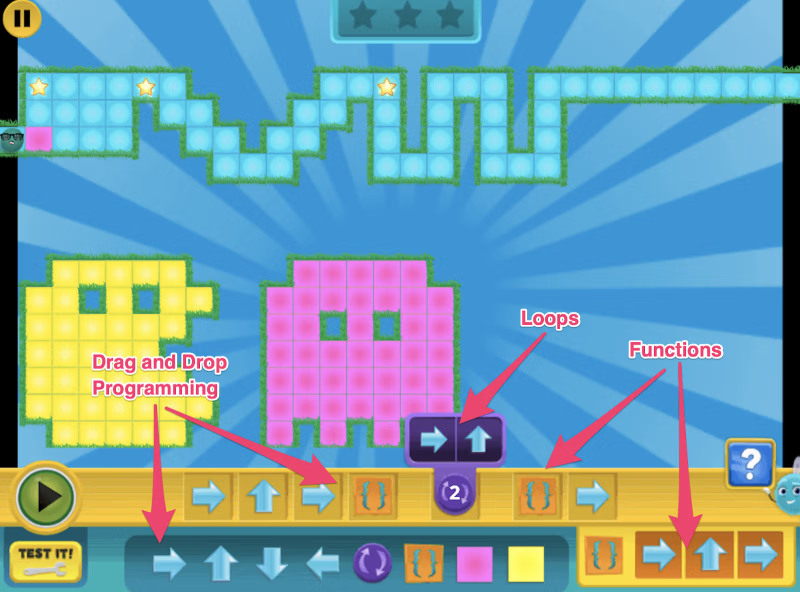
How to Choose the Right Coding Program for Your Child
With so many excellent options available, selecting the most appropriate coding program requires considering several factors specific to your child and family situation.
Assess Your Child’s Interests and Learning Style
The most effective coding education aligns with children’s existing interests. Consider these common profiles:
- The Gamer: Children who love video games often thrive with platforms like CodeCombat or Minecraft education edition.
- The Storyteller: Creative children might prefer Scratch or platforms that emphasize narrative and animation.
- The Builder: Kids who enjoy construction toys might connect well with robotics-focused coding like LEGO Mindstorms.
- The Problem Solver: Children who enjoy puzzles may appreciate the structured challenges of Code.org or Swift Playgrounds.
Consider Structure vs. Freedom
Some children thrive with open-ended creative platforms, while others need more structured guidance:
- Highly Structured: Platforms like Code.org and CodeWizardsHQ provide clear pathways and explicit instruction.
- Balanced Approach: Tynker and Swift Playgrounds offer guided challenges alongside creative opportunities.
- Open-Ended: Scratch provides maximum creative freedom with minimal prescribed pathways.
Evaluate Your Involvement Level
Be realistic about how much guidance you can provide:
- High Parent Involvement: Open-ended platforms may require more parental guidance.
- Moderate Involvement: Semi-structured programs allow independent learning with occasional support.
- Minimal Involvement: Fully structured online classes or in-person programs can operate with minimal parent oversight.
Consider Long-Term Goals
Different platforms serve different educational objectives:
- Digital Literacy: If your goal is general technology fluency, visual programming platforms may be sufficient.
- Career Preparation: For children showing sustained interest in programming, platforms that transition to professional languages offer better long-term value.
- Cognitive Development: If you’re primarily interested in logical thinking skills, any quality coding platform will provide benefits.
Integrating Coding Education with School Learning
Effective coding education doesn’t happen in isolation. The most successful approaches integrate programming with other academic subjects and interests.
Mathematics Connection
Many coding concepts directly reinforce mathematical thinking:
- Coordinate systems in game design reinforce graphing concepts
- Variables in programming connect to algebraic thinking
- Loops demonstrate practical applications of multiplication and division
Quality coding platforms make these connections explicit, helping children see mathematics as a practical tool rather than an abstract concept.
Language Arts Integration
Storytelling and coding naturally complement each other:
- Scratch and similar platforms allow children to create interactive stories
- Game design requires narrative development and character creation
- Documentation writing practices teach technical communication skills
Science and Engineering Tie-Ins
Coding brings STEM concepts to life through:
- Physics simulations that demonstrate scientific principles
- Data visualization projects that analyze scientific information
- Robotics programming that applies engineering concepts
Maintaining Motivation and Progress
Children’s enthusiasm for coding can sometimes wane without proper support. Here are strategies to maintain momentum:
Set Meaningful Projects
Generic coding exercises rarely sustain interest. Instead:
- Help children identify projects connected to their passions
- Break large goals into manageable milestones
- Celebrate completed projects through sharing with family and friends
Create Social Learning Opportunities
Coding doesn’t have to be solitary:
- Find or create local coding clubs
- Participate in online communities that share projects
- Consider pair programming with siblings or friends
Balance Challenge and Success
The ideal learning environment provides challenges that stretch abilities without causing frustration. To maintain this balance:
- Ensure children experience regular successes alongside challenges
- Help identify when it’s time to move to more advanced platforms
- Recognize when to step back and when to offer guidance
Establish Regular Practice
Like any skill, coding improves with consistent practice:
- Set aside dedicated “coding time” in the weekly schedule
- Create short, achievable goals for each session
- Use visual progress trackers to demonstrate advancement
Addressing Common Challenges in Kids’ Coding Education
Even with excellent programs, children may encounter obstacles in their coding journey. Understanding and preparing for these challenges can prevent discouragement.
Challenge: Syntax Frustration
Text-based programming languages require precise syntax that can frustrate beginners.
Solutions:
- Start with block-based languages before transitioning to text
- Use platforms with intelligent error messages and suggestions
- Teach debugging as a normal part of the process, not a failure
- Consider pair programming to help identify errors
Challenge: Project Complexity
Children often imagine projects beyond their current abilities.
Solutions:
- Help break ambitious ideas into smaller, achievable components
- Use scaffolded approaches where core functionality comes first
- Save complex features for “version 2.0” after basics are working
- Show examples of professional iteration in software development
Challenge: Screen Time Concerns
Many parents worry about excessive screen time associated with coding education.
Solutions:
- Integrate unplugged coding activities that teach concepts without screens
- Balance coding with physical activity in the daily schedule
- Use platforms like Osmo that incorporate physical components
- Focus on active creation rather than passive consumption
Challenge: Maintaining Interest Through Difficulty
Motivation can diminish when concepts become more challenging.
Solutions:
- Connect learning to personal interests and real-world applications
- Celebrate small victories and incremental progress
- Provide relatable role models in the programming field
- Participate in coding events and competitions for external motivation

The Future of Coding Education for Children
As technology evolves, so do approaches to teaching coding. Several emerging trends are shaping the future of children’s programming education:
AI-Enhanced Learning Support
Artificial intelligence is transforming coding education through:
- Adaptive difficulty that adjusts to individual learning patterns
- Intelligent hints that provide just-in-time support
- Automated assessment that identifies misconceptions
- Natural language interactions that simplify the learning process
Physical Computing Integration
The line between digital and physical worlds continues to blur with:
- Affordable microcontrollers designed specifically for education
- Simplified robotics platforms accessible to younger children
- Wearable technology projects that combine fashion and coding
- Smart home projects that apply programming to everyday objects
Creative Coding Movement
Coding is increasingly recognized as a creative medium:
- Programming environments designed for artistic expression
- Music creation through code gaining educational popularity
- Generative art providing visual reinforcement of programming concepts
- Interdisciplinary approaches connecting coding with traditional arts
Selecting the Best Coding Program for Your Child
The “best” coding program ultimately depends on your child’s unique combination of interests, learning style, age, and goals. We recommend starting with free options like Scratch, Code.org, or Tynker to gauge interest and aptitude before investing in premium services or equipment.
Remember that coding education is most effective when it connects to children’s existing passions and provides visible, satisfying results. Whether your child dreams of creating video games, building robots, or designing websites, today’s diverse ecosystem of coding platforms offers appropriate entry points for every age and interest.
By providing access to quality coding education, you’re equipping your child with valuable skills that extend far beyond programming itself. The logical thinking, creative problem-solving, and digital literacy developed through coding will serve them well regardless of their eventual career path in our increasingly technological world.
For parents without technical backgrounds, we encourage you to learn alongside your children. Many platforms are designed to be accessible to coding novices of all ages, and sharing the learning journey can create valuable bonding experiences while demonstrating the importance of lifelong learning.
Whether you choose a free online platform, a structured course, or a community-based program, the most important factor is consistent engagement. Regular practice with appropriate support will yield steady progress and build confidence that can transform initial curiosity into lasting skill development.
